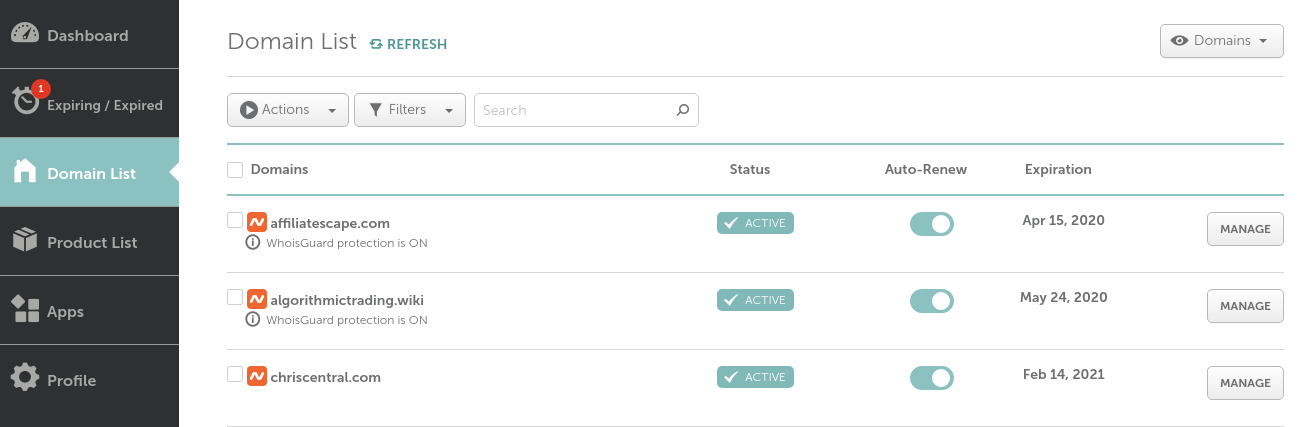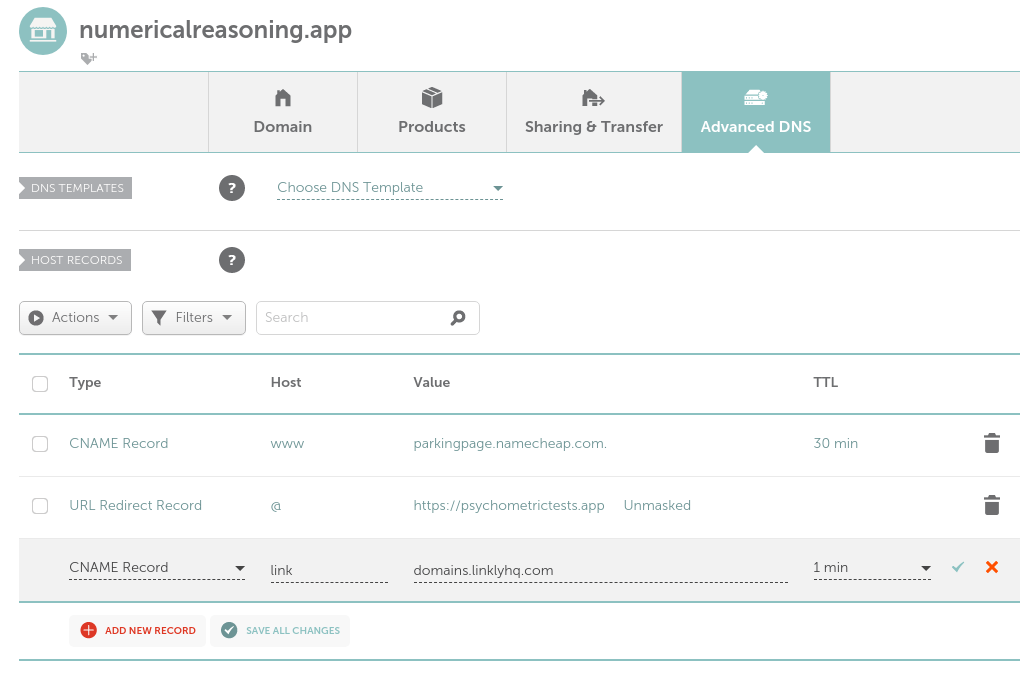Add a CNAME record on Namecheap
Setting up Linkly with Namecheap is easy.
This is for using a subdomain with Linkly, e.g. link.mydomain.com.
If the domain is blank and isn't being used for a website, you can attach the root of the domain, domain.com. To do this, follow these instructions for adding an A record instead.
How to add a CNAME record on Namecheap
Login to Namecheap.
Select Domain List from the left side menu.
![Select **Domain List** from the left side menu.]() Select Domain List from the left side menu.
Select Domain List from the left side menu.Click the Manage button on your domain.
Click the Advanced DNS tab.
Under Host Records, click Add New Record.
Select CNAME Record from the menu.
Add a record as follows:
- Type: CNAME Record
- Host: Your subdomain, for example for link.mydomain.com your subdomain is link.
- Value: domains.linklyhq.com
- TTL: Automatic
![Select **CNAME Record** from the menu.]() Select CNAME Record from the menu.
Select CNAME Record from the menu.