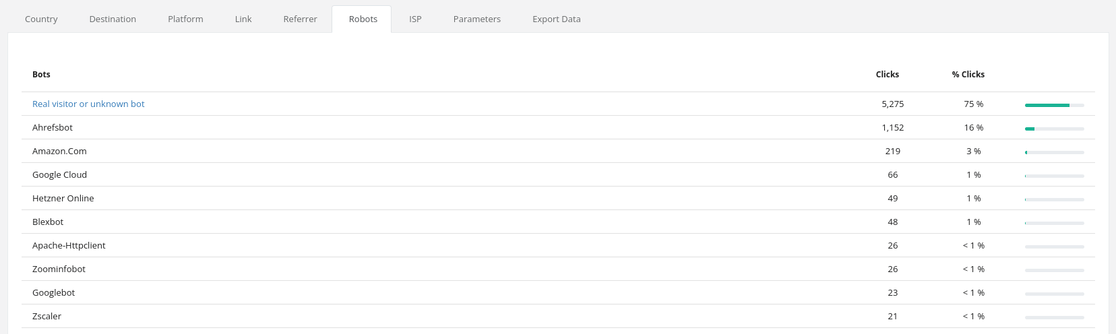Migrated Twitter references to X
We've migrated all references to Twitter to now be X.
X cards (formerly Twitter cards) open graph markup remains as the same, as specified in X's documentation.
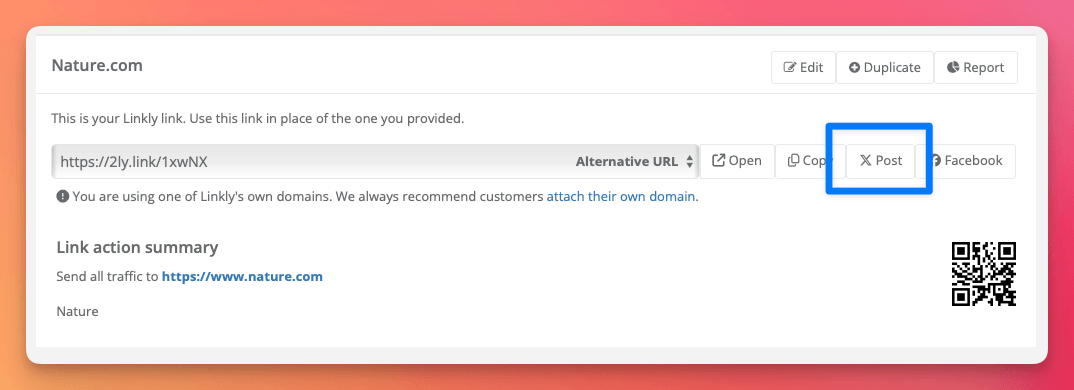
Improved documentation search
We've dramatically improved the search in our documentation section to make it easier to find help when you need it.

Added Instructions on How to Use Custom Domains after Adding Domain
We've made it easier to get started using custom domains. Now, when you successfully attach a domain for the first time, Linkly will show you exactly how to create a link using that domain.
Fixed link creation dates for large workspaces
We've made a change that fixes the link creation date for large workspaces (those with more than 10,000 links in them).
Exporting Links Now Includes Rules
Exporting links now includes rules. This means that geotargeting, device targeting, and link rotators all appear in exported CSV sheets as escaped JSON.
Linkly Google Chrome plugin updated with reduced permissions
Linkly's Google Chrome plugin has been updated to require fewer permissions (only activeTab).
This improves the user privacy of the plugin.
The Chrome plugin allows users to generate short links using Linkly's URL shortener in one click.
You can download the plugin at the Google Chrome Webstore here.
The source code for our plugin is available here.
Downtime Post-mortem, 14 March 2025
On March 14, 2025, Linkly was subject to a denial-of-service attack that resulted in our app being offline for approximately 65 minutes, in two chunks.
The attack was targeted at one of our customers.
During the attack, over 1 billion requests were sent to our servers, in minutes.
This affected a number of our customers, whose links were offline or suffered from degraded performance during this time, and our web app was inaccessible.
We mitigated the attack by applying Cloudflare's WAF at our edge, which was able to block the attack while allowing legitimate traffic through.
Actions for Future Mitigation
We will be applying Cloudflare's edge throughout our network, which will help mitigate future denial-of-service attacks as they happen, without interruption of service.
You can monitor Linkly's uptime here: https://status.linklyhq.com.
Automatic Stripping of Whitespace in URLs
We've added a feature today that will automatically strip leading and trailing whitespace in:
- URLs set as destinations
- Rule URLs
- Slugs when used with custom domains.
This change has been applied whether links are created by the new link form, CSV, or API.
Increased Parameters Maximum Length
We have increased the maximum parameter length to be 36 characters.
We have added specific filters to drop click IDs from ad networks such as Google, Meta and TikTok. The full list of stripped parameters can be found here.
Updated Deployment Image
We have performed some security maintenance on our systems and updated our infrastructure to the latest in-support packages.
This update only affects enterprise customers performing security audits on Linkly, and improves security.
Introduction of VAT for European Accounts
Starting in January 2025, Linkly will be required to collect VAT for customers based in the EU.
Businesses in the EU do not need to pay VAT if they present a valid European VAT number.
You do not currently have a VAT number on your account.
If you have a valid VAT number, please update your billing details to include it by following the instructions here:
https://linklyhq.com/support/add-a-vat-number
Please note, it isn't possible for us to refund VAT collected if a VAT number wasn't provided at the time of the charge.
If you have any questions, please don't hesitate to contact us through the chat widget in your account.
SSL Everywhere
We've released an update today that requires SSL (https) on all short-links.
Faster Queries for Parameters
We've rolled out improvements today to the query times for aggregate based queries such as parameters, ISP and robots.
These should load significantly faster, especially for workspaces with large amounts of data.
Updated Primary IP Address
Linkly's infrastructure has had a major upgrade.
Our primary service has moved to the IP address `34.133.74.21`.
Most users will not notice any change. We have migrated all CNAME based domains to this IP.
Domains on the old A-record IP will continue to function.
Removed tracking for IDs
We've stopped tracking parameters with value lengths longer than 30 characters.
We've made this change due to the unique IDs some ad networks set, which distorts analytics results for parameters designed for marketing attribution.
This change should make params queries faster, and easier to navigate on the params tab.
Updated QR Code Domains
We've updated our default QR code domains (for accounts not using custom domains) to make scanning more reliable in some regions.
We strongly advise users attach a domain before printing QR codes as it reduces scanning errors significantly.
DateTime Support via API
Our API now allows you to set start/end times using datetime. This allows you to query data by hour inside a day, if you would like to.
Account Downgrades Now Occur at the End of the Billing Cycle
We have adjusted our billing system so account downgrades are effected at the end of the billing cycle.
Click IDs are now based on UUID4
As we continue to upgrade our systems for greater scale, we have adjusted our clicks database to use UUID4 as unique identifier, instead of sequential integers. This has been backfilled.
Interpolated dates & hours in API
We've improved the API to return zeros where traffic figures for that date or hour are zero. Previously, the API would omit rows that had no data.
Hourly click counts via API
We've added the ability to get hourly breakdowns of traffic via the API.
Full documentation is available via OpenAPI here:
Improved 'Unique Users' Counting
We've updated the way we count unique users to make it more accurate.
Uniquessness is determined by the combination:
- Click Date (UTC timezone)
- Linkly Link ID
- Remote IP Address
Support for Timezones in Analytics Reports APIs
We've added support for timezones in our analytics reporting API.
You can now select the timezone for your query in the `clicks` method.
It is available in our API specification here.
Added the Ability to Purchase Domains via Linkly
We have added the ability to purchase domains from Linkly, and have them automatically attached to your workspace.
Improved Data Export
We've improved the export of raw click data from Linkly as a CSV file.
We now include all the additional metadata we collect about a click (including location), and the query string, which is now encoded as JSON key-value pairs.
This is specifically for the 'all data' export.
Sign in With Google is now the recommended one-click login method
We've updated our login page to use Sign in with Google as the default login.
This is to help facilitate one-click, passwordless login to our service.
You can still use a valid email address to login, using our passwordless authentication.
If you are using an email and would like to attach a Google account, you can add it as a user under Users in your workspace.
Support for Million+ Link Workspaces
We've dramatically improved the performance of large workspaces, including those with many millions of links.
In the past, loading and sorting these links could take too long and timeout.
We've significantly improved the way this works and now workspaces can handle millions of links with ease.
Adjusted Layout to Improve Visibility on Some Devices
We've removed a footer component in the app that was blocking some text on some devices.
Realtime Dashboard Updates
Our dashboard now updates in realtime, allowing you to monitor the flow of clicks as they arrive.
Improved Domain Administration
We've updated our domain admin page to load faster for workspaces with many domains. You can add up to 50 domains to your Linkly workspace, to create custom branded short links.
Improvements to Shareable Dashboards
We've improved our shareable dashboards (public analytics) layouts to be more readable on wider screens.
Faster Loading Times for Dashboards
We've made some improvements to our dashboards that should allow them to load substantially faster.
Zapier Integration Updated
Datepicker TimeZone Issues Fixed
We've improved our datepicker's functionality for different timezones.
Automatically Detecting Domain Records
We've improved our domain adding wizard so that it will wait til it sees your DNS records.
We recommend all customers attach a domain to use Linkly.
Fixed Parameter Search Bug
We've fixed a bug today that caused the 'search' field to disappear when searching for parameters that didn't exist in traffic reports.
Publicly Shareable Analytics
We've added the ability to share analytics for a particular link with a third party, without having to invite them to become a user.
Linkly's 2024 Pricing Updates
Linkly's pricing will change on 15 May 2024.
The new pricing will be:
- 25000 clicks $34/month
- 50000 clicks $59/month
- 100000 clicks $94/month
- 200000 clicks $154/month
- 500000 clicks $289/month
- Unlimited $499/month
We know price increases are never welcome. We've done our best to minimize the impact; this is the first increase since 2019.
Switch to an Annual Plan and Save
In addition, for customers who switch to an annual plan before 15 May 2024, they will be able to retain their current pricing for a further 12 months.
Introduction of Annual Plans
We have added annual options for billing for customers who would prefer to pay in a single transaction.
Link Shortening API Now Available on RapidAPI
We've made our link shortening API available on RapidAPI. Find our integration here.
API Request Generator
We've made it easier to build API requests. You can now use a generator that will create a request for you, right inside Linkly.
Click the API Request button at the bottom of the Create New Link form to see a fully-formed `curl` statement you can use to add Linkly to your apps.
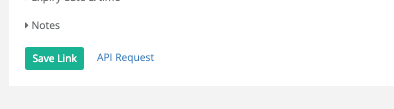
Click Fraud Mode Deprecated in API
Since the deprecation of Linkly's Recaptcha Click Fraud detection, we have now updated the API to reflect this change.
Users can still detect bots and inorganic traffic using Linkly's bot detection.
Added buttons on the main link form for bulk import
We've made it easier to find bulk import. You can now find it on the 'Create New Link' form, in the top right.
IP Exclusion Fixes
We've fixed an issue where multiple IP addresses couldn't be excluded from the traffic logs.
You can exclude IPs from being logged by going to Settings -> IP Exclusion.
Improved Help Links in Create New Link Form
We've added inline help and 'Learn more' links in the 'Create New Link' form to make it easier to understand specific features.
Removed 'Saved Searches'
We've removed 'saved searches' in the search box on the dashboard, as it was causing significant confusion amongst users.
Moved data export buttons
We've moved the data export buttons (CSV/JSON/Sheets) to the top of the traffic detail tabs on the analytics reports, to make them easier to find.
You can use these to get the current view's data in a live feed.
Improved Domain Adding Experience
We've improved our domain adding instructions and built an interactive wizard to help you set them up quickly.
Linkly's Alternative URLs/Mirror Domains
If you're not using a custom domain with Linkly, you can now select one of our mirror domains from the dropdown on the show link page:
We still always recommend users attach a domain to Linkly for best results.
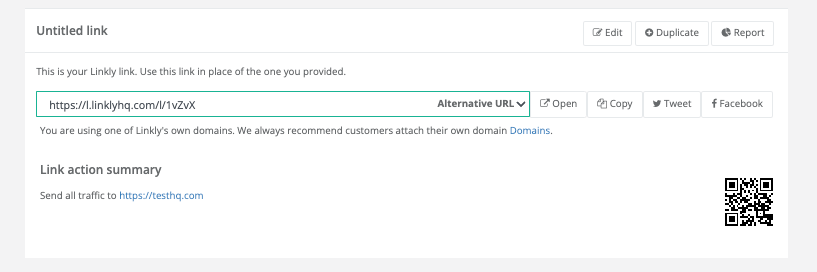
Sort order on dashboard is now persistent
Linkly's dashboard now features persistent sort, so now you can always view your links the way you would like to.
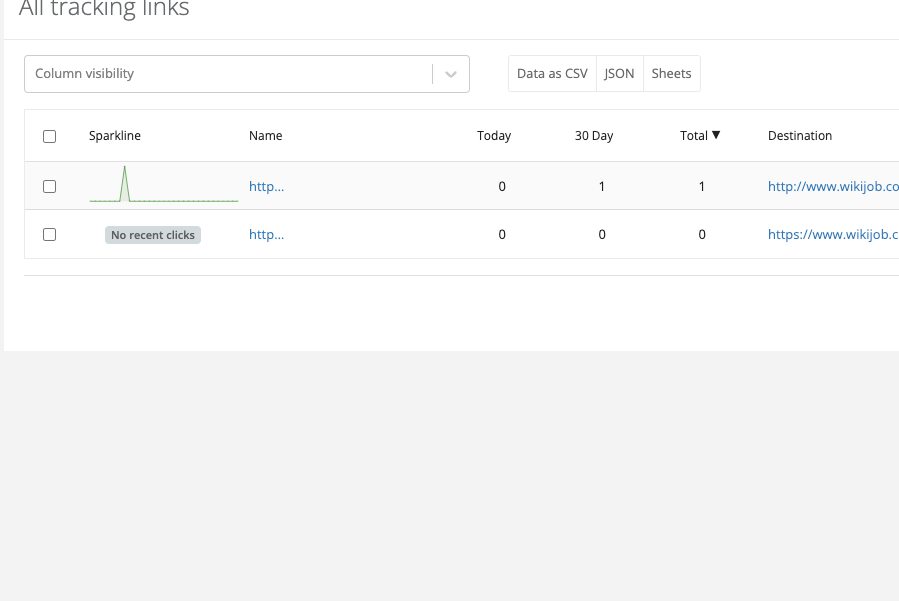
API Support for Arrays
Our API has been upgraded to support arrays, so you can generate thousands of links in a single request.
Introduction of Passwordless Logins
Users who previously had a password on Linkly can now login using a passwordless login.
Users old passwords have been discarded entirely.
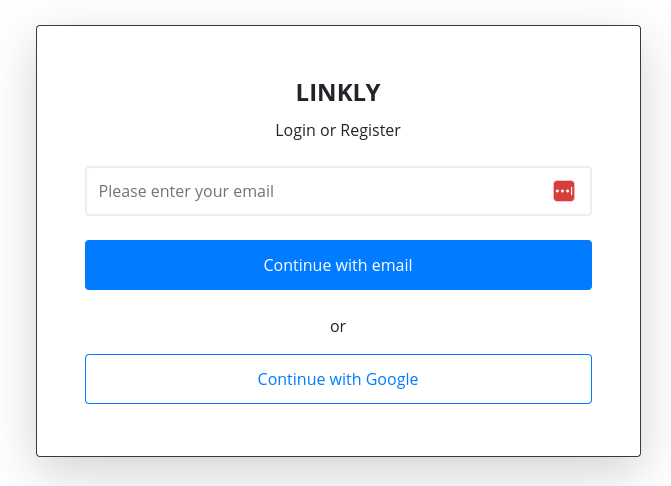
Extended Login Session Time
Logins on Linkly will now last for 30 days, up from 24 hours. This should reduce how often you need to login.
Improved CSV import functionality
Today we’ve significantly improved our CSV import functionality. Now, Linkly will return a spreadsheet of imported links, or link creation failures. In addition, it’s now possible to set up rotators, device and geo-targeted links directly from a spreadsheet.
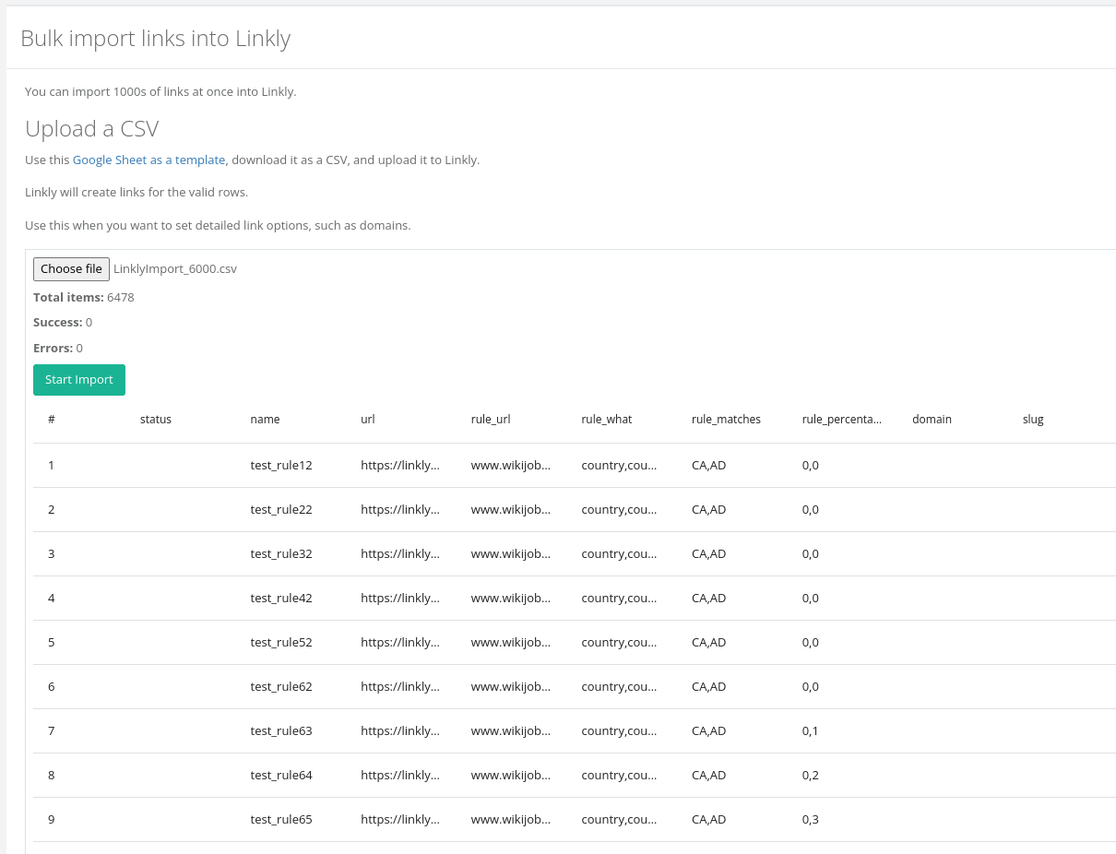
Deprecation of 'Call to Action' Features
We’ve ended our beta of Call-to-Action, and the feature will be discontinued.
Links using this feature will continue to function as normal, after which they will be converted to normal redirects.
Automatic Slug Generation in the API & Spreadsheets for Custom Domains
We’ve improved the link generation API to automatically generate slugs for custom domains. It works for spreadsheet uploads and API requests.
Now, if you select a domain, but leave the slug field blank, Linkly will automatically generate a slug for you, and return the complete link in response.
Improved Dashboard Buttons
We’ve improved the way dashboard buttons work. It works better for smaller screens and many data columns.
Link buttons added to the 'Edit' page
You can now go straight to reports or open a link from the ‘Edit link’ page.
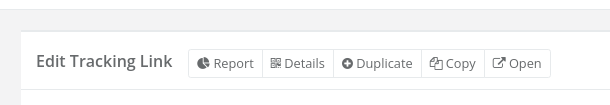
QR codes now save with the name of the link
Previously Linkly QR codes all downloaded with the same name; now we’ll use the link name to make it clearer what the destination is.
Updated 'random' function for custom shortlink domains
We’ve updated the ‘random’ button on the ‘Create New Link’ page to have a wider choice of random possibilities for users with a large number of links. It can now generate 14 million possible combinations, so a collision is less likely!
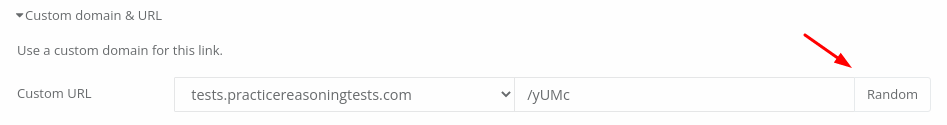
Support for non-ASCII domains, such as Chinese domains
Linkly now supports non-ASCII domain representations to shorten links with vanity URLs.
To use a non-ASCII international domain, just enter the ASCII representation of the domain into Linkly, and everything else should work perfectly.
Deprecation of Conversion Tracking
Today we are removing Linkly’s conversion tracking functionality.
We’re doing this as there are better solutions for tracking conversions, which both require javascript to be installed on the target website.
We recommend all users enable Goals/Funnels in Google Analytics if they would like to track conversions. You can still join this data to Linkly, using UTM tags.
Improvement of Group Reports
We’ve improved the behaviour when generating reports with groups of links.
Changes:
- GET requests for grouped links now use a hyphen to separate link IDs. It should be possible to group several hundred links.
- Improved layout when displaying reports for many links.
Speed Improvements of Links Dashboard
We’ve made some backend improvements that significantly increase the loading speed of the dashboard for users with high-traffic workspaces.
Expiring Links
We’ve recently added a feature to allow links to expire after a certain date & time, and optionally to specify a destination once they expire.
This feature can also be accessed via the API.
Upgrading of Google Sheets Addon to Google Sheets Live Data Feeds
We’re deprecating our support for the Google Sheets Addon, available via the Chrome Web Store, in favor of the Google Sheets Live Data Feeds from Linkly.
These provided added reliability and flexibility. The feeds are standardised and can also be imported into other tools, such as Google Data Studio. Feeds are available as JSON & CSV.
Find out how to use the Google Sheets feeds here.
Substantial Performance Improvements to Dashboard & Analytics
Today, we’ve significantly expanded our backend infrastructure, as Linkly continues to grow to be one of the largest global link tracking solutions available.
Traffic reports for large workspaces now load instantly (with some speedups being in excess of 100x), and dashboards load 10x faster.
These are just some of the improvements we’re making. There are millions of Linkly links generated each month, serving billions of clicks.
Traffic Report Tabs are Now 'Sticky'
Report tabs now remember their position when changing settings
Tabs in Linkly’s traffic reports now remember their previously selected location when changing settings/dates/links.
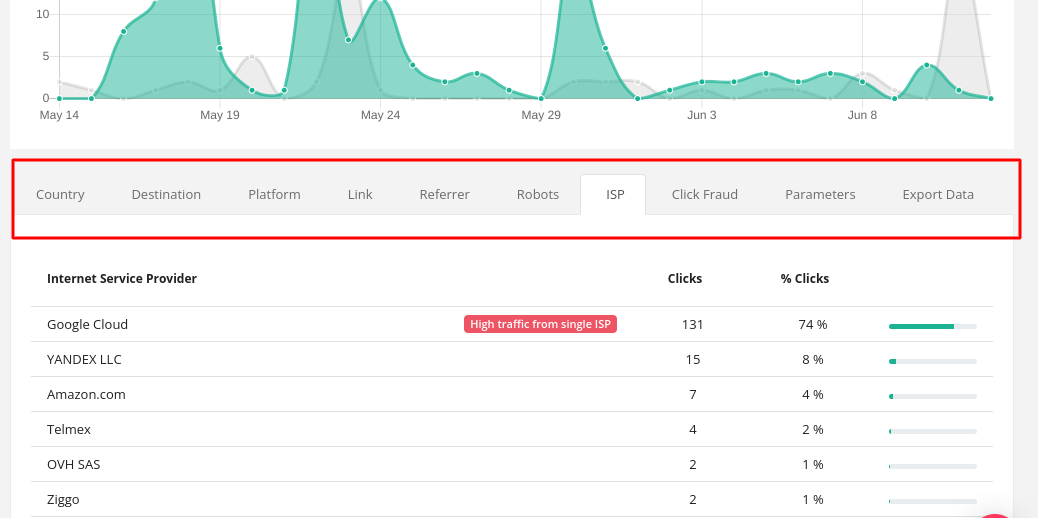
Reporting API Performance Upgrades
We’ve upgraded the reporting API endpoints for click tracking data in CSV, JSON & Google Sheets formats.
Performance is much faster for workspaces with large traffic volumes.
Upgrade of Universal Analytics to Google Analytics 4
Today we’ve upgraded our systems to remove Google’s deprecated Google Analytics 3 (Universal Analytics).
Google Analytics 4 is now the preferred way to track Linkly campaigns using GA.
Improvement of Zapier Click Triggers
We’ve improved our Zapier Click Triggers to now include details of the link that was clicked.
This should make it easier to build actions without requiring an explicit Link ID. Old zaps should continue working without interruption.
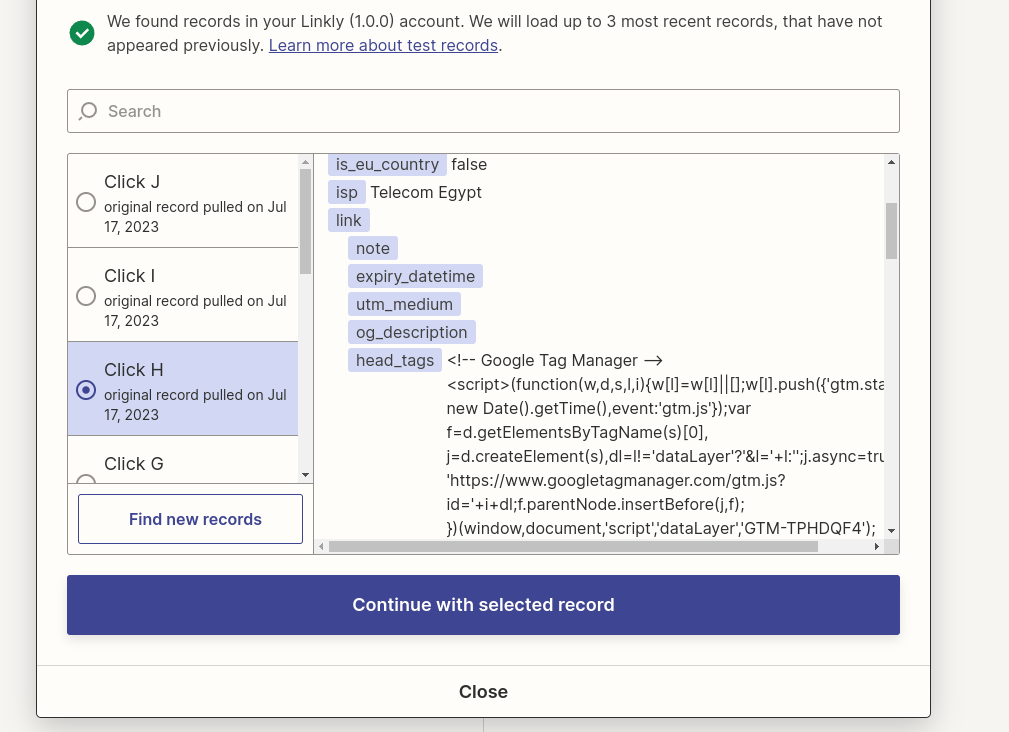
Links dashboard now sorts by 30-day-clicks by default
Links are now shown in the order of descending 30-day traffic by default.
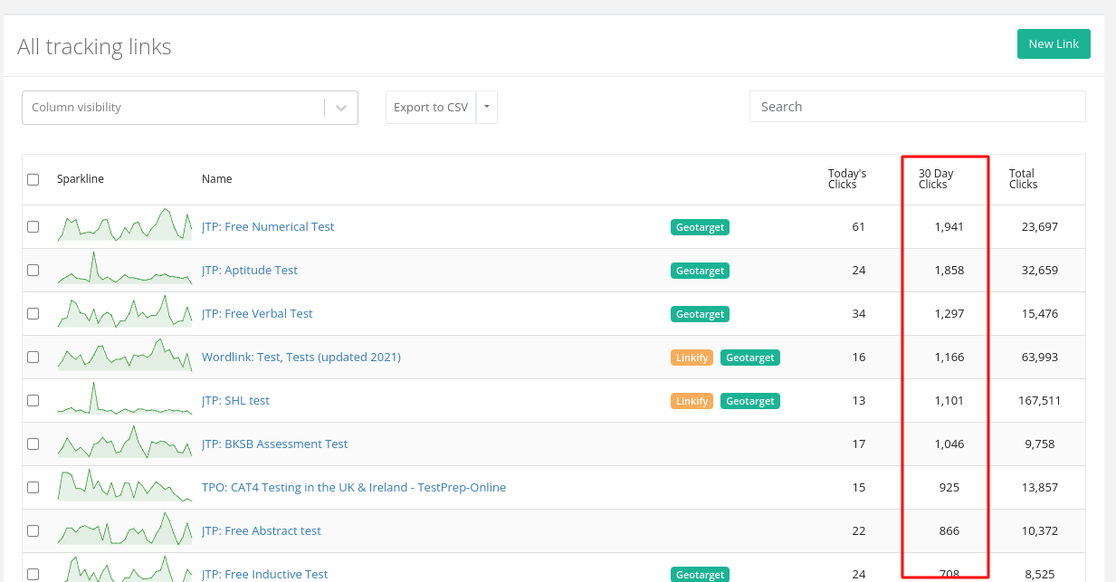
Improved dashboard export links
We’ve made the dashboard export links more visible. You can now get the data from the dashboard as a live feed to use in Google Sheets.
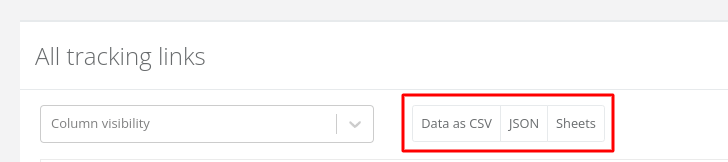
Deprecation of Old Reporting APIs
We have removed the old OpenAPI reporting URLs, as they have been superseded by the copy-and-paste API requests available inside Linkly.
Upgrade of Zapier Integration
As we proceed to move towards getting our Zapier Integration our of beta, we’ve made some improvements.
Previous versions of the integration have been deprecated, and users will need to upgrade to version 2.1.0 to keep their zaps running.
This should be last major update before getting our integration live. If you’d like to use our Zapier Integration, you can join the beta here.
Uptime Monitoring & Status Page
We’ve long monitored our uptime internally. Quick responses to outages are particularly important for an URL shortener processing millions of clicks per day. We’re now publishing our uptime and system status here.
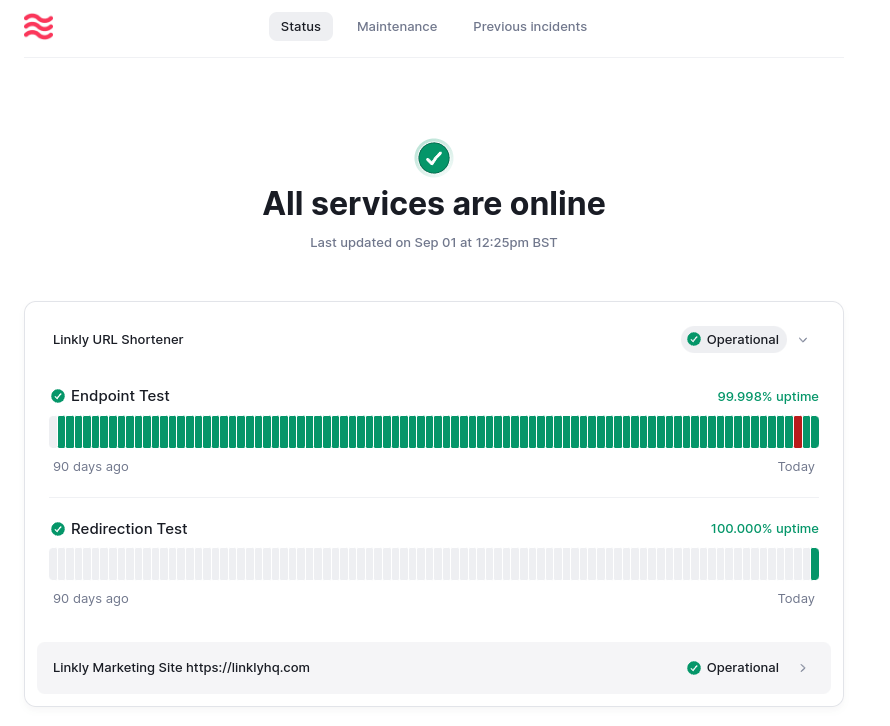
Addition of Expiry Time & Destination to the Dashboard
You can search view and sort expiring links on the dashboard, by adjusting the column visibility.
Dashboard Export Links Upgraded to Include Search
When you search in the dashboard, the export links will now update a search parameter, meaning these API endpoints now allow filtering of your links. It also works for Google Sheets.
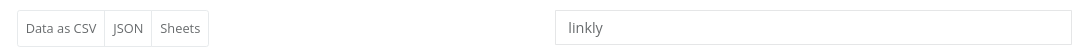
Deprecation of ReCaptcha traffic monitoring
Today we’re deprecating our Recaptcha traffic monitoring feature.
Our network based bot detection has improved. It is faster and more reliable, and supercedes the capabilities of ReCaptcha.
You can see our bot differential in the ‘Robots’ tab on the traffic reports.