Hiding Referrers
What is a referrer?
An HTTP referrer is a message sent by a visitor’s browser to a server providing a web page that shows the web address of the page the visitor was on immediately prior.
This helps webmasters know which sites are referring traffic. Webmasters can see the referrers in their analytics.
Hiding referrers
Sometimes marketers prefer to hide the source of traffic.
Linkly can do this using the Hide referrer function.
How to Hide Linkly Referrers
Click Create a Link.
Fill in the Destination and Nickname fields.
Under Referrers, select Hide referrer from the drop-down menu.
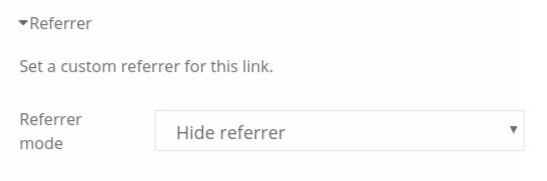
Things to Know about HTTP Referrers
- Referrers are only transmitted when the destination site address starts with https. Sites that start with http will not receive referrer headers from Linkly.
Frequently Asked Questions about Referrers
What will users see when I hide referrers?
They'll see 'not set', or a blank referrer field.
Why does my incoming traffic data in Linkly have 'Not set' for the referrer field?
The vast majority of websites these days hide referrer data.
As a result, referrers are no longer a reliable way of seeing a traffic's source.
What will a destination site see in their analytics if I leave referrers enabled?
They'll see the URL of your Linkly link.
Attach a domain if you would like that to appear in their analytics.
Referrer or Referer?
In the original HTTP specification, the word referrer was misspelt referer. Consequently both versions are now used.