Link Disguisers
What is a link disguiser?
A link disguiser, sometimes also called link cloaking, is way of hiding the destination URL from the user clicking the link. You would normally do this to disguise affiliate links from a user. The user will see only pretty URLs, while the underlying destination can have any URL.
How to Create a Disguised Link with Linkly
-
Login to Linkly and click Create a New Link. Linkly has a free version with link cloaking enabled, for up to 1000 clicks/month.
-
Fill in the Nickname & Destination fields.
-
Under Cloaking, flip the cloaking switch.
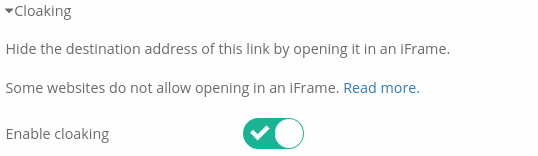
How link disguisers work
Disguising a link can use one of two methods:
Custom URL shortening
Using an URL shortener like Linkly to produce vanity URLS, like e.g. yourdomain.com/offer.
In this case, the user sees the pretty link, but is redirected to the final destination. If the user checks their address bar, they’ll see the final destination URL.
iFrame link cloaking
Some URL shorteners (including Linkly), have a function that will allow you to cloak a link.
In this case, the destination is opened in an iFrame (effectively a webpage inside another webpage).
The destination URL at the top of the page remains that of the link, and the final destination URL is completely hidden.
Custom URLs & link disguising combined
You can use both custom link shortening and cloaking together, which will create a link like yourdomain.com/offer, which will persist in the address bar, but open a different destination inside the browser window.
Issues with disguised links
Whether a destination website allows itself to be opened in an iFrame is up to the destination. Many large media websites, for example, will prevent themselves being opened in an iFrame.
When using the link cloaking feature in Linkly, Linkly will tell you if the destination is unlikely to work in an iFrame.
Disguised/Cloaked links and Facebook
Sometimes, advertisers will want to use cloaked links in order to advertise on Facebook.
In order to do this, using your own domain with Linkly is required, to create branded short links and get the ads approved.
In cases where ads do not meet Facebook’s guidelines, generally the ads get disabled within 6-24 hours, so use of link cloaking/link disguising is not advised.
Disguised/Cloaked links and Google Ads
Google’s Ad policies require the end destination to be clear to the user when clicking.
Using custom short links or pretty URLs with redirects is permitted on Google Ads.
Using iFrame based cloaking that hides the destination URL fully is not permitted, and will likely result in the ads not being approved.