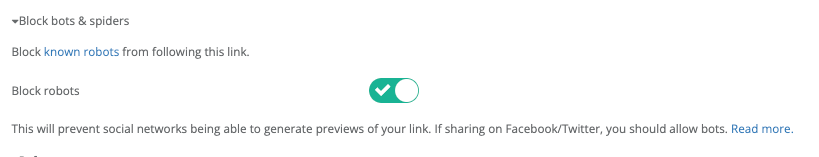What is bot traffic?
Bot traffic refers to any traffic that isn't human visitors.
The internet is full of robots that perform important functions, and will frequently open links to generate previews and check for spam.
Many robots announce themselves as such (such as 'Googlebot' or 'Facebookhit'), and so we know these aren't human visitors. A list of the ones we identify is here.
However, some bots are designed to look like humans, and it's up to us to try to figure out whether they are real or not. We do this by looking at the source of the connection. If it originates from our list of cloud providers, we also assume they are not human.
Is bot traffic bad?
In general, no. While there are some bots that are malicious, these are the minority.
The main reason why bot traffic is a nuisance is because it disrupts analytics reports, inflating click figures, and producing the illusion of lower conversion rates (as bots will never checkout or sign up to an offer).
How do I filter out robots from my traffic reports?
Use the 'Filter robots' button at the top right of the traffic reports.
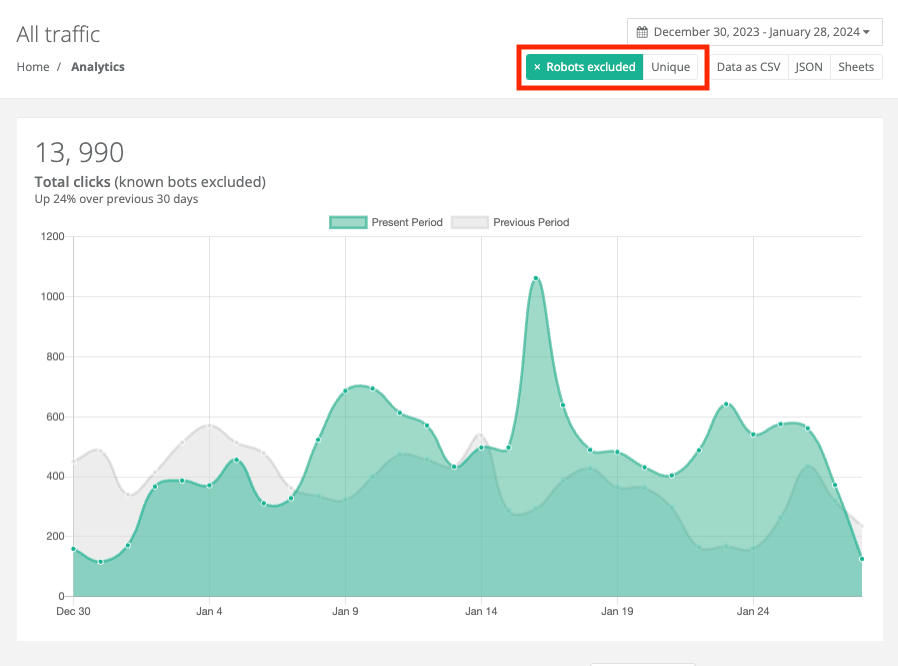
Block bot traffic altogether
In general, we don't recommend this.
There are a number of 'good' bots whose purpose it is is to check for spam.
If a good bot finds it has been blocked, your link may be marked as spam regardless, so proceed with caution.
Blocking bots will also prevent custom social media previews from working on most platforms, as a bot is required to open the link to generate the preview.
How to Block Bots
Create a New Link
Under Block bots & spiders, enable Block robots.
![Under **Block bots & spiders**, enable **Block robots**.]() Under Block bots & spiders, enable Block robots.
Under Block bots & spiders, enable Block robots.Robots will now see a Not Found page.
Frequently Asked Questions about Bot Traffic
Why is my link getting bot traffic?
These are almost always to generate previews and check for spam.
Should I block robots?
In general, you should allow robots to visit your link, unless you have a good reason not to.
Blocking robots can cause your link to become flagged as spam by social networks and email providers.
Why is the majority of my traffic bots?
Social networks, email campaigns and SMS campaigns tend to be victims of spam, and as a result these platforms open links regularly to check the destination hasn't changed since it was posted.
Usually, the quantity of bots is static, and will represent a small fraction of your traffic as your traffic increases, in absolute terms.
Do bots count against my click limit on Linkly?
Yes. It costs us the same to monitor and redirect traffic, regardless of the source.
Why do I not see these bots on Google Analytics?
Google Analytics data is not complete; it relies on browser javascript and user consent to track.
Both bots and Google Analytics are designed to exclude bots from the data.
Linkly, by comparison, records all traffic through your link, without javascript, and lets you determine what to do with it.
How does Linkly know if a user is a bot?
Most good bots identify themselves as such.
For those that don't, we look at the internet connection.
If it looks like it has originated from a server farm, we classify this as a bot.
I'm using a VPN and now my links are blocked
Cheap VPNs route traffic through data centers.
Linkly blocks traffic from data centers as it's likely to be a robot.
If you want to test your links with an internet connection from another country, you should ask someone with a normal ISP connection from that country to check the link for you.