Retargeting & Tracking Pixels
What is Retargeting?
Retargeting, sometimes known as remarketing, is the process of invisibly tagging a user as showing an interest in a product or service, with the intention of showing them targeted ads at a later date.
Users who have been tagged are called an audience.
Each ad network gives it is own name:
- Google Ads Remarketing Audiences
- Meta Custom Audiences (using Meta Pixel) - (see Meta Pixel instructions)
- Twitter Tailored Audiences
- Reddit Pixel
With Linkly, you can add users to retargeting audiences automatically as they click on links.
What is a tracking pixel?
A tracking pixel is an invisible piece of code inserted into a website that identifies a user and an action (e.g. ‘viewed a product’ or ‘clicked a link’).
The ad network then knows about this, and you can set up ads for users who completed those actions.
Using retargeting with Linkly
In order to use retargeting, you’ll need to obtain the tracking pixel code from the ad network you are using.
With your code ready:
- Click Create New Link from the menu.
- Set up the Nickname, Destination and any other link settings you would like to use.
- Click Retargeting & tracking pixels.
- Paste your code in the head tags and body tags boxes. You do not need to use both boxes, refer to your tag’s installation instructions to know which to use. Make sure you include any
<script>tags. - Click Save Link.
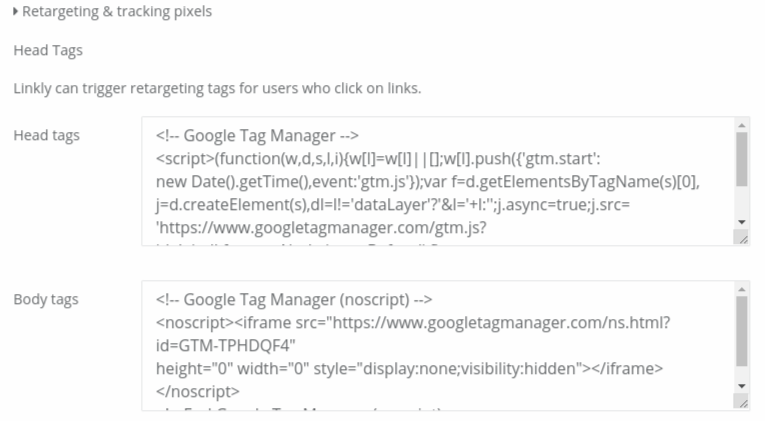
Now, when a user clicks on a link, they will be automatically tagged by the ad network, and added to your retargeting audience.
Facts about Retargeting
- Users will be served the pixel and be immediately redirected.
- The process of adding users to retargeting audiences is invisible.
- This is compatible with Google Tag Manager containers. Just paste the GTM code into the boxes as appropriate.
- The tags will have 500 milliseconds to fire after DOMContentLoaded.