Use a Single URL to Share Podcasts for iOS & Android Devices
Linking to podcasts for both Apple and Android devices is still a challenge, due to all the different podcasting platforms, particularly on Android.
The best way to do it (at present) is to create a link that:
-
Redirects Apple iOS users to the main Apple iTunes podcast link (that will open the podcasts app on their phone)
-
Redirects Android users to the Google Podcasts link.
-
Have a fallback page for people who follow the link on neither device (e.g. their Windows PC). If you publish your own podcast page on your website, this is probably the best thing to link to. (On this page, you can include links to all other podcast platforms you publish on, e.g. Stitcher, Spotify, etc).
Creating a Single Link To Redirect Podcasts Listeners with Linkly
Linkly can redirect users to different platforms straight out of the box. To do it:
-
Login/signup to Linkly. Linkly is free for most purposes.
-
Click Create New Link from the menu on the left hand side.
-
In the Destination field, paste in the fallback page for your podcast.
-
Under Targeting, click Device.
-
Under iOS, paste in your Apple Podcasts link.
-
Under Android, paste in your Google Podcasts link.
-
Click Save link.
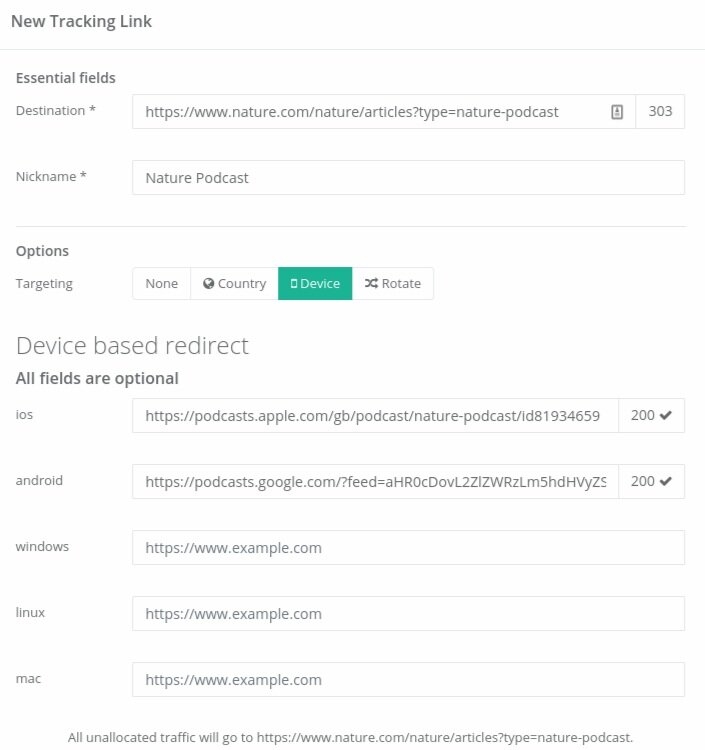
Linkly will give you a new link that you can share, which will redirect to the right podcast destination for the user’s platform:
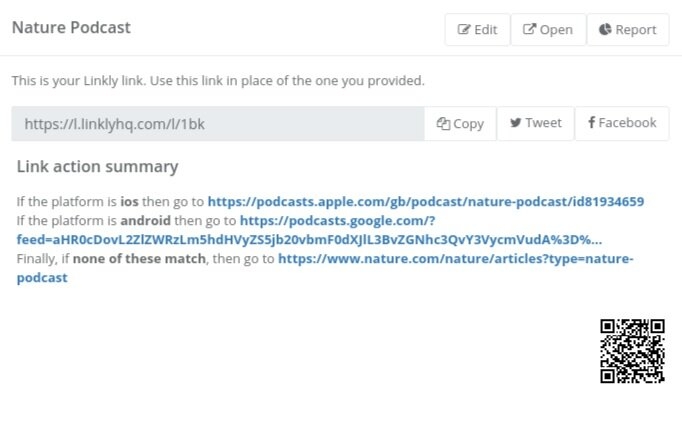
You’ll get a new link you can share, which automatically redirects based on the platform. Try it out- you can even scan the QR code on your phone, and it see it open the Podcasts app, or just click here.
Other things to know about using single redirects for Podcasts
- Using a link shortener like Linkly gives you metrics and reports for who clicked, on what platform, and where they went.
- You can add retargeting pixels like Facebook or Twitter pixel to build tagged audiences for your remarketing campaigns.
- You can change the final link destinations in the future, even after you’ve shared them- the Linkly link address will always stay the same.
- You can attach your own domain to Linkly, and use an address like podcast.yourbrand.com. These have much higher click through rates.